Simple Regression and Prediction
[16]:
import numpy as np
import matplotlib.pyplot as plt
import pandas as pd
import gumbi as gmb
from warnings import filterwarnings
filterwarnings("ignore", message="find_constrained_prior is deprecated and will be removed in a future version. Please use maxent function from PreliZ. https://preliz.readthedocs.io/en/latest/api_reference.html#preliz.unidimensional.maxent")
filterwarnings("ignore", message="Using NumPy C-API based implementation for BLAS functions.")
Use gumbi’ plotting defaults for stylistic consistency, good dataviz practice, and aesthetics
[17]:
plt.style.use(gmb.style.default)
Setup
Load in a DataFrame and store as a DataSet:
[18]:
df = pd.read_pickle(gmb.data.example_dataset).query('Metric=="mean"')
outputs=['a', 'b', 'c', 'd', 'e', 'f']
log_vars=['Y', 'b', 'c', 'd', 'f']
logit_vars=['X', 'e']
ds = gmb.DataSet(df, outputs=outputs, log_vars=log_vars, logit_vars=logit_vars)
ds.tidy = ds.tidy[ds.tidy.Color.isin(['cyan', 'magenta']) & (ds.tidy.Pair == 'burrata+barbaresco')]
Building and fitting a model
Build and fit a GP model with linear + RBF kernels for each of X, Y, and log Z:
[19]:
gp = gmb.GP(ds, outputs=['d'])
gp.fit(continuous_dims=['X', 'Y', 'lg10_Z'], linear_dims=['X', 'Y', 'lg10_Z']);
Making predictions
Predict at a single point using a ParameterArray. Note that you can build a parray using a method from the GP object; this is a convenience method that allows the parray to inherit gp’s stdzr instance.
The result is an UncertainParameterArray containing the mean and variance of the prediction:
[20]:
point = gp.parray(lg10_Z=8, X=0.5, Y=88)
pred = gp.predict_points(point)
pred
[20]:
d['μ', 'σ2']: [(0.7526282, 0.00204789)]
You can predict over a range of values for a given dimension while specifying a specific value for the remaining dimensions. The result is an UncertainParameterArray containing the mean and variance at each point:
[21]:
gp.prepare_grid(at=gp.parray(lg10_Z=8, X=0.5))
gp.predict_grid()
x_pa = gp.predictions_X['Y']
y_upa = gp.predictions
y_upa[:10]
[21]:
d['μ', 'σ2']: [(0.95353955, 0.02777067) (0.94923129, 0.02648205)
(0.94544874, 0.02492182) (0.94220088, 0.02307904)
(0.93948256, 0.02096868) (0.93727268, 0.01863859)
(0.93553307, 0.01617249) (0.93420812, 0.01368664)
(0.93322533, 0.01131927) (0.93249681, 0.009213 )]
Visualizing predictions
ParrayPlotter provides a convenient way to plot structured arrays and switch between natural, transformed, and standardized views and/or tick labeling for any dimension. By default, all arrays are plotted and labeled in “natural” space:
[22]:
pp = gmb.ParrayPlotter(x_pa, y_upa)
pp.plot();
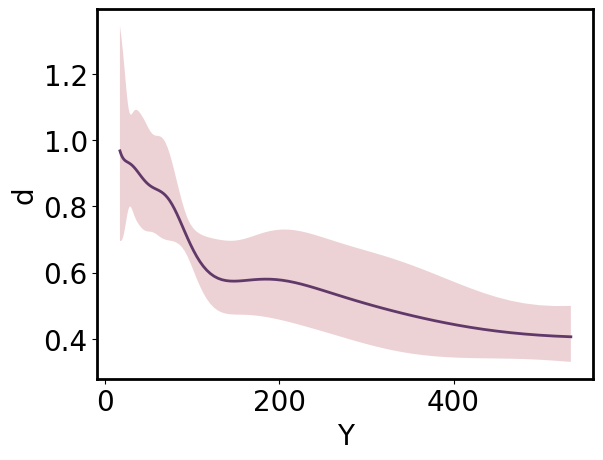
Arrays can be viewed in “standardized” or “transformed” space by passing those values as the respective **_scale* argument. By default, the array the tick labels remain in “natural” space unless an alternative is specified as the corresponding **_tick_scale* argument.
[23]:
pp = gmb.ParrayPlotter(x_pa, y_upa, x_scale='standardized')
# pp = gmb.ParrayPlotter(x_pa.z, y_upa) # equivalent
pp.plot();
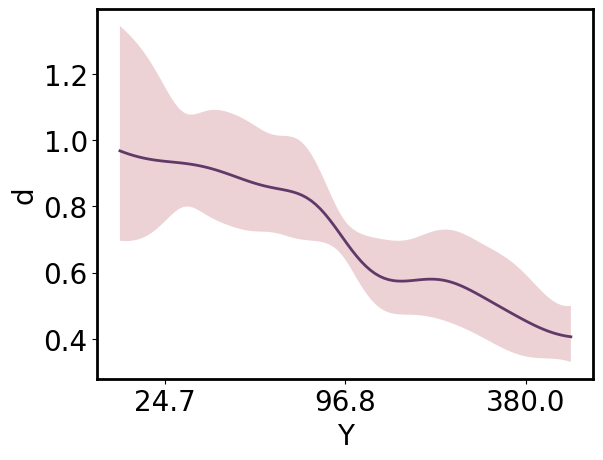
The same ParrayPlotter instance can be reused to produce an alternative view of the data. Simply call pp.update() after changing the **_scale* or **_tick_scale* attributes.
[24]:
pp.x_scale = 'transformed'
pp.x_tick_scale = 'transformed'
pp.update()
# pp = gmb.ParrayPlotter(x_pa.t, y_upa, x_tick_scale = 'transformed') #equiv
pp.plot();
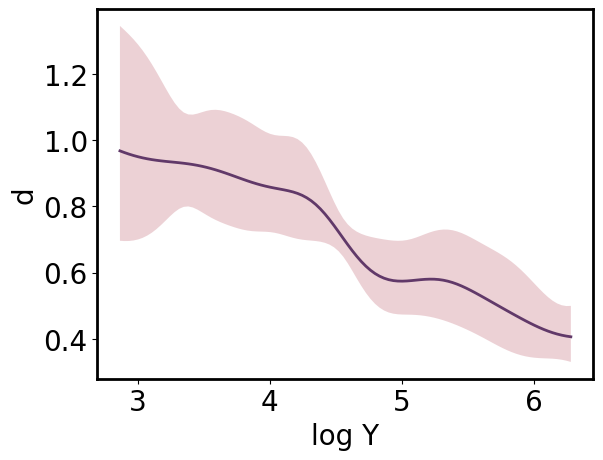
[25]:
pp.y_scale = 'standardized'
pp.y_tick_scale = 'standardized'
pp.update()
pp.plot();
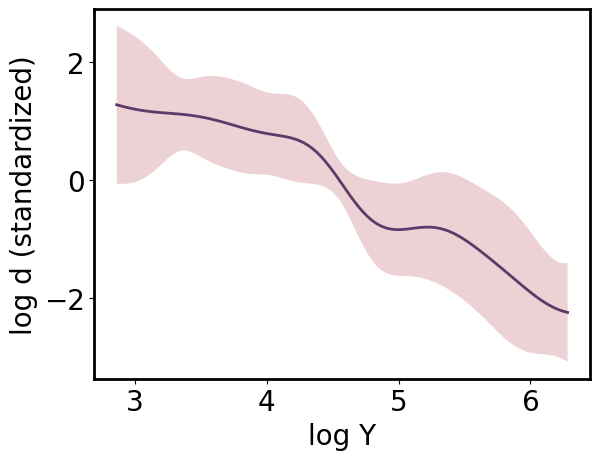
Marginalizing
The UncertainParameterArray allows marginalization with uncertainty propagation:
[26]:
gp.prepare_grid(at=gp.parray(lg10_Z=8))
gp.predict_grid();
x_pa = gp.grid_vectors['Y'].squeeze()
y_upa = gp.predictions.mean(axis=gp.prediction_dims.index('X'))
ax = gmb.ParrayPlotter(x_pa.z, y_upa).plot()
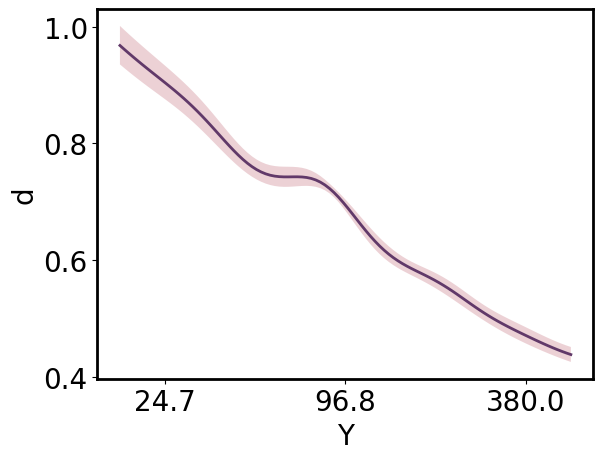
Higher-dimensional predictions and slicing
In most cases you’ll want to simply predict over a lower-dimensional set of points if that’s your goal, but sometimes you may wish to make a high-dimensional prediction and view lower-dimensional slices. The get_conditional_prediction method performs interpolation on the higher-dimensional prediction, returning a ParameterArray containing the lower-dimensional domain and an UncertainParameterArray containing the predictions at those points.
To demonstrate, first make predictions across a large grid:
[27]:
gp.prepare_grid(resolution={'Y':100, 'X':100, 'lg10_Z': 21})
gp.predict_grid();
In addition to the .plot method shown above, a ParrayPlotter can be called on any function, typically a matplotlib function, to pass appropriately-formatted ndarrays as positional arguments along with any additional keyword arguments. This allows you to quickly iterate on different visualizations with minimal repetition.
Now plot a 2D slice of the predictions, specifically the predictions across X and Y at a Z of 10^8:
[28]:
xy_pa, z_upa = gp.get_conditional_prediction(lg10_Z=8)
x_pa, y_pa = xy_pa.as_list()
pp = gmb.ParrayPlotter(x_pa.z, y_pa.z, z_upa)
# Make a filled contour plot by calling ParrayPlotter on the matplotlib function and passing kwargs
cs = pp(plt.contourf, cmap='pink', levels=20)
# Add an appropriately scaled and labeled colorbar
cbar = pp.colorbar(cs);
# Add a few contour outlines
cl = pp(plt.contour, colors='k', levels=10)
ax.clabel(cl, inline=True, fontsize=10);
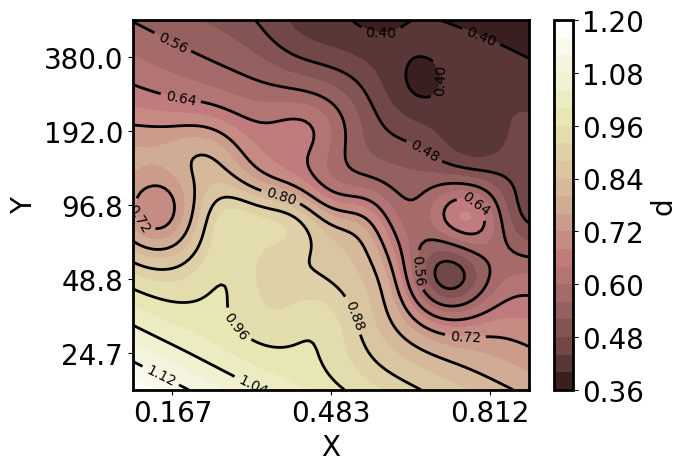
Or 1D slices:
[29]:
axs = plt.subplots(1,3, figsize=(18,4), sharey=True)[1]
x_pa, y_upa = gp.get_conditional_prediction(Y=88, lg10_Z=8.)
gmb.ParrayPlotter(x_pa.z, y_upa).plot(ax=axs[0])
x_pa, y_upa = gp.get_conditional_prediction(X=0.5, lg10_Z=8.)
gmb.ParrayPlotter(x_pa.z, y_upa).plot(ax=axs[1])
axs[1].set_ylabel('')
x_pa, y_upa = gp.get_conditional_prediction(X=0.85, Y=88)
gmb.ParrayPlotter(x_pa.z, y_upa).plot(ax=axs[2])
axs[2].set_ylabel('');
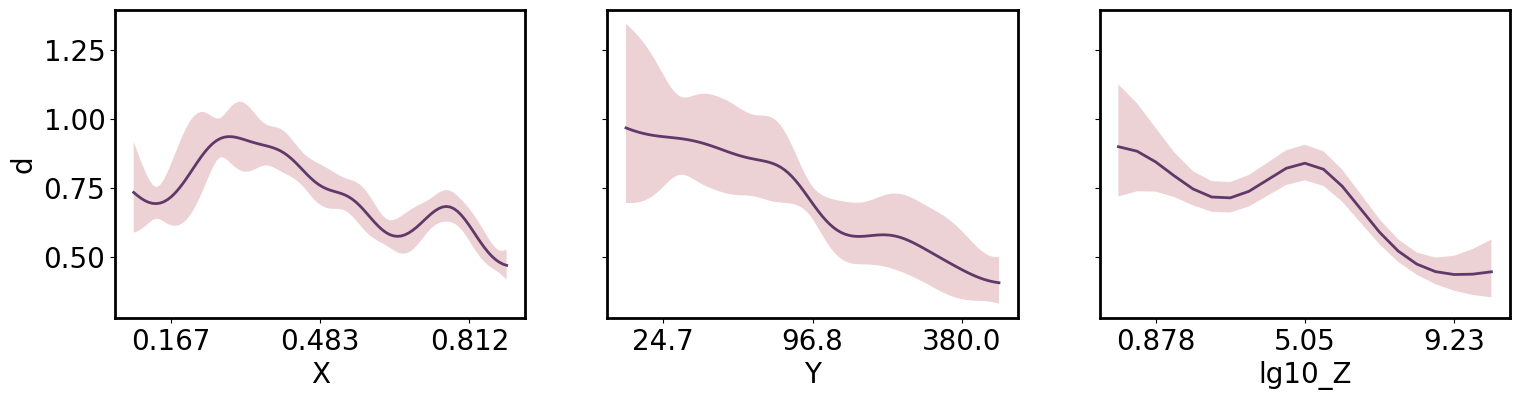
[ ]: